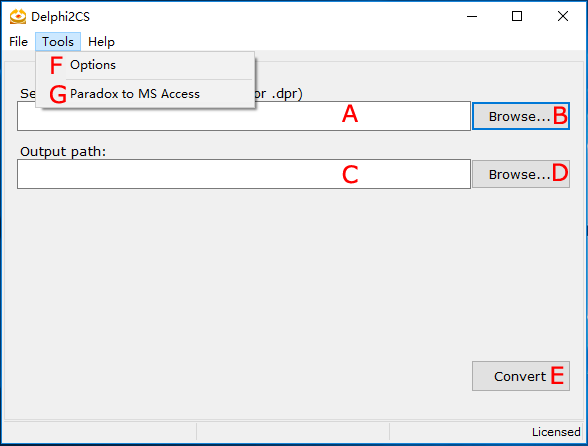
After you install Delphi2CS, a shortcut of Delphi2CS has been placed on Desktop. You can double click on it to run Delphi2CS.
The following picture shows Delphi2CS window.
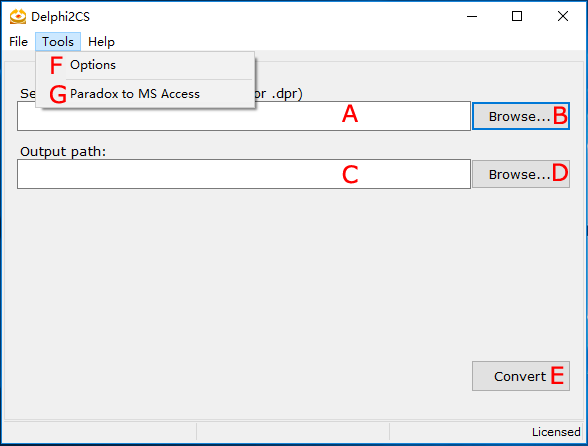
A. Please input the full path of your Delphi project file(.dpr, *.dproj) or .pas source file in TextBox.
B. Choose the .dpr or .dproj file.
C. Please input a destination path for placing the C# files generated by Delphi2CS.
D. Choose the output path.
E. Click on the 'Convert' button to convert your Delphi file to C#.
F. Click on the 'Options' to set the Delphi2CS Options.
G. Click on the 'Paradox to MS access' to convert the Paradox db to MS Access (mdb).
After you click on the 'Convert' button, the migration report will be popup
You could open the new C# project(.csproj) file with Microsoft Visual Studio .NET to build and modify the new source codes.