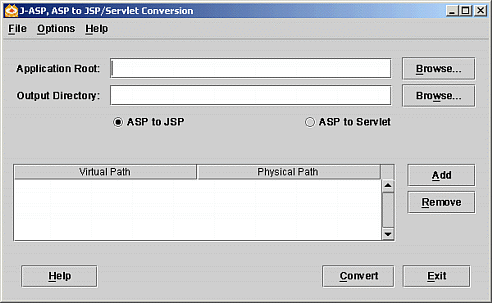Preparing the ASP application
you must perform following tasks before using J-ASP to migrate ASP applications:
- Make sure that you have only one global.asa file for each ASP
application you are migrating, and the global.asa file should be
in the root directory of the application.
-
If your ASP application uses third-party ActiveX/COM components, you have to migrate them to
JavaBean manually, and append the .jar file to the System's classpath.
- Download JDBC driver, and set the jdbc driver to the classpath of WebServer.
- Modify the ASP connection string to JDBC connection string according to JDBC drivers.
please see How to connect a database with J-ASP ADO ?
Launching the Conversion GUI
Choose Start > Programs > J-ASP > Conversion.
The Conversion GUI appears on Screen:
The Application Root
In the Application Root field, enter the path of the directory that contains
the ASP application or click Browse to select this directory, as follows:
- If the ASP application is located in a virtual directory, defined in Microsoft IIS,
enter the physical path of this virtual directory.
- If the application is located in a subdirectory of the Microsoft IIS wwwroot directory, enter the physical path of this subdirectory.
The Output Directory
In the Output Directory field, enter the path of a directory to store Jsp/Servlet files generated by J-ASP or click Browse to select an existing directory.
The Option of migrating ASP to JSP or Servlet
If you want to migrate from ASP to Servlet, please mark the 'ASP to Servlet' option, otherwise mark the 'ASP to JSP' option.
Setting Virtual Path
If necessary, specify the virtual path and virtual directory used by the ASP application.
An ASP application can use virtual directories either by specifying them in URLs or by
using an include directive with the virtual attribute. The following example shows a virtual
directory specified in an include directive:
<!--#Include Virtual="/virdir/adovbs.inc">
- To add virtual directory information:
a. Click Add.
The Setting Virtual Path dialog box appears.
In the Virtual Path field, enter the virtual path alias that is the virtual directory specified in Microsoft IIS.
In the Physical Path field, enter the physical path of the directory associated with the virtual path alias or click Browse to select this directory.
b. Click OK.
- To remove virtual directory information:
Select the appropriate virtual path and then Click 'Remove'.
Converting ASP Application
Click 'Convert', the converting process starts, J-ASP displays the information
in a text box and additionally saves the information to <J-ASP>\logs\jasp.log
file.
At the same time, J-ASP generates a migration report file, which shows the lines of ASP file,
total files of ASP application and ActiveX/COM's name etc. if you want to use Netcoole
migration service, the migration report is very helpful for us to estimate your ASP
application.
Building the .WAR file
J-ASP also create the WEB-INF folder in the Output Directory, and copy jasp.jar and configuration files of J-ASP into WEB-INF folder.
Following listing illustrates the Output Directory structure:
<OUTPUT Directory>
Resource files(*.htm, *.jsp)
WEB-INF\
web.xml
lib\
jasp.jar
classes\
logs\
- The web.xml is the WEB Application Description file.
- The jasp.jar is the J-ASP runtime file.
- The logs folder is the log folder of J-ASP.
- The classes folder :
a. The global.asa will be converted to class in this folder.
b. If you converted ASP to Servlet, the all classes and java source codes are in this folder.
For deplying the Application, please pack the all files in Output Directory to a Web ARchive file(.war) using jar
utitlity. Following command is the jar's usage:
jar -cvf <myapp>.war .
For example: I assume the Output Directory is d:\test\, please change
directory to d:\test\ in DOS prompt. and type following command:
jar -cvf test.war .
Then you can deploy the test.war to the Web Server.
Deploying the .WAR file
The .WAR file can be deployed on Apache Tomcat, JBoss, WebSphere, WebLogic and OC4J etc.
Please see "Deploying the Migrated Application".